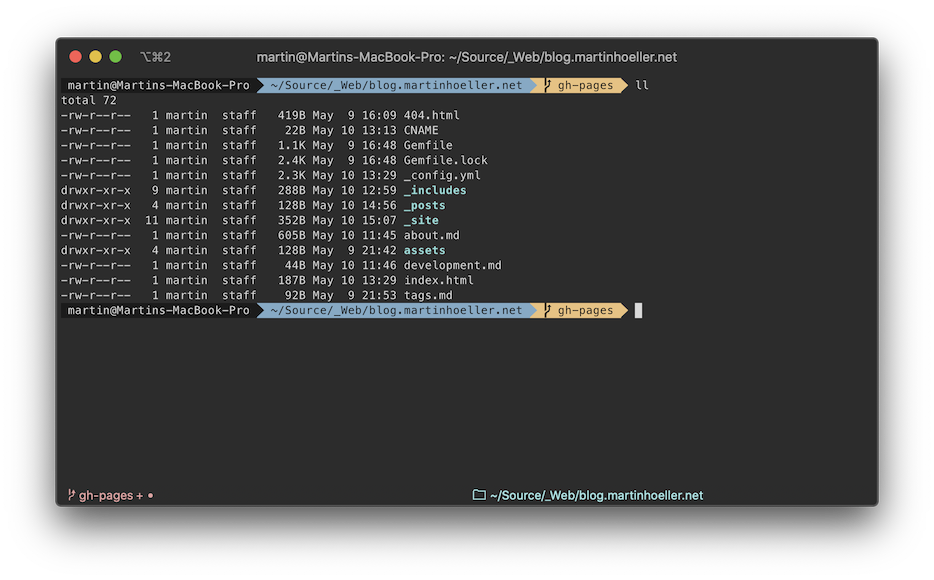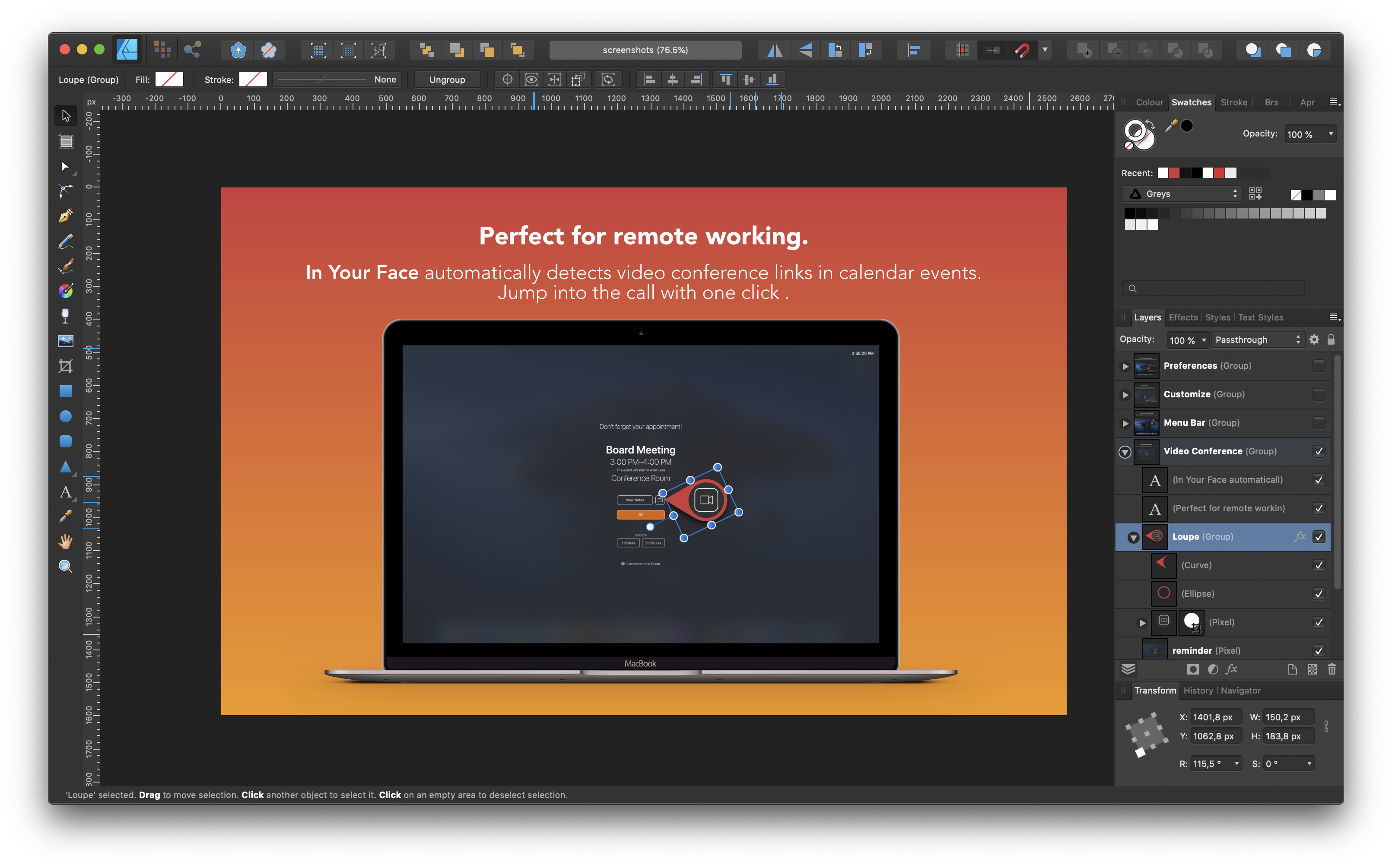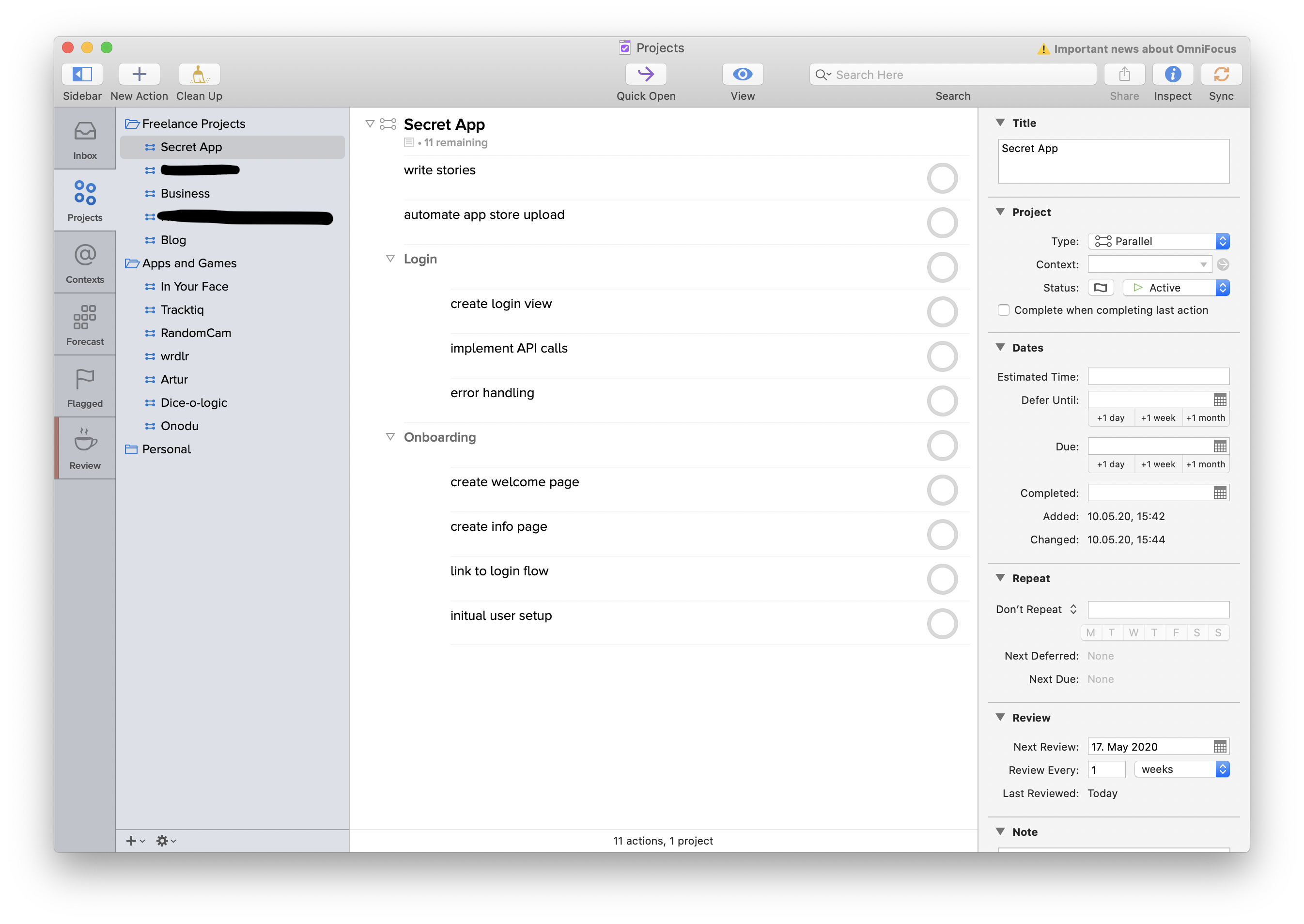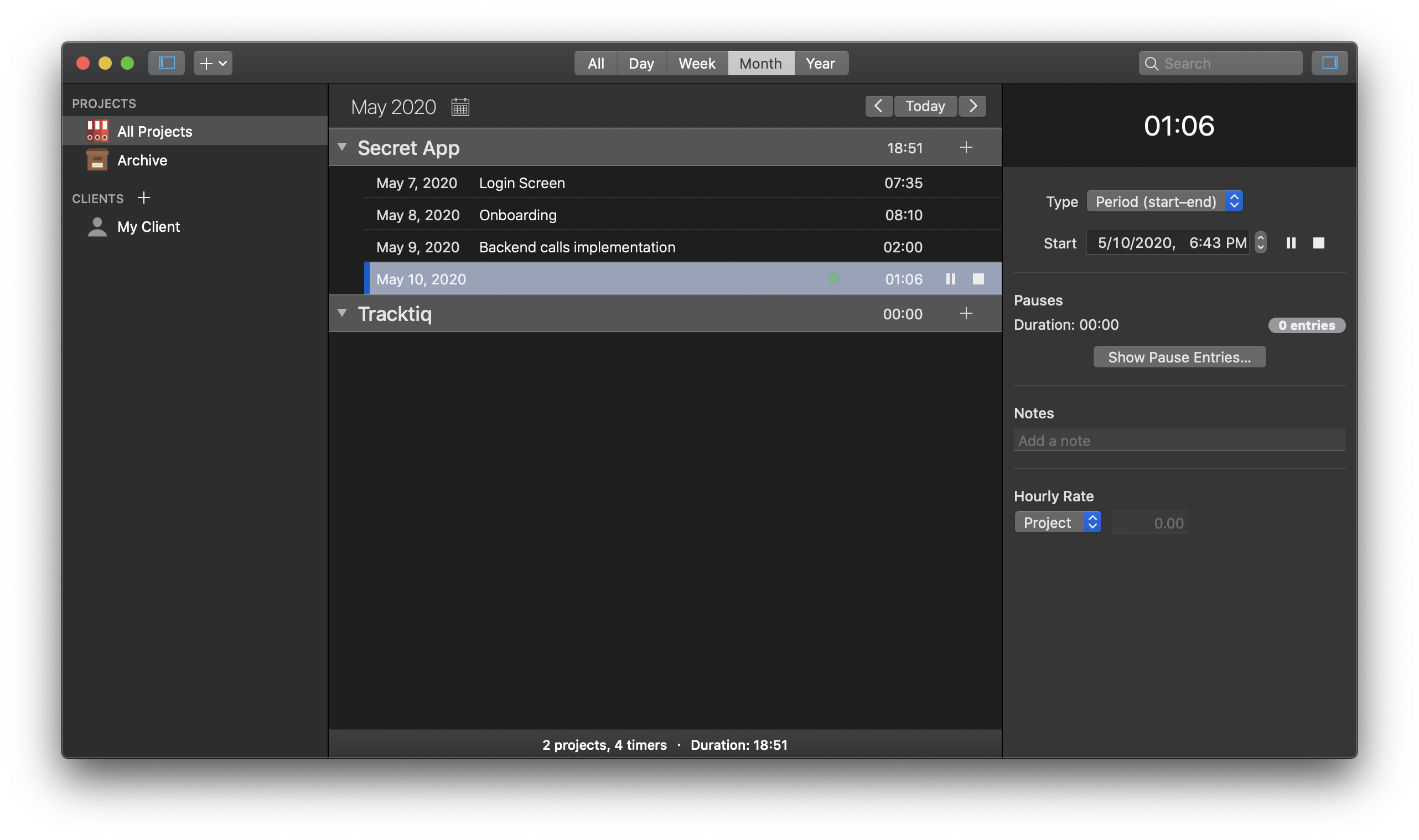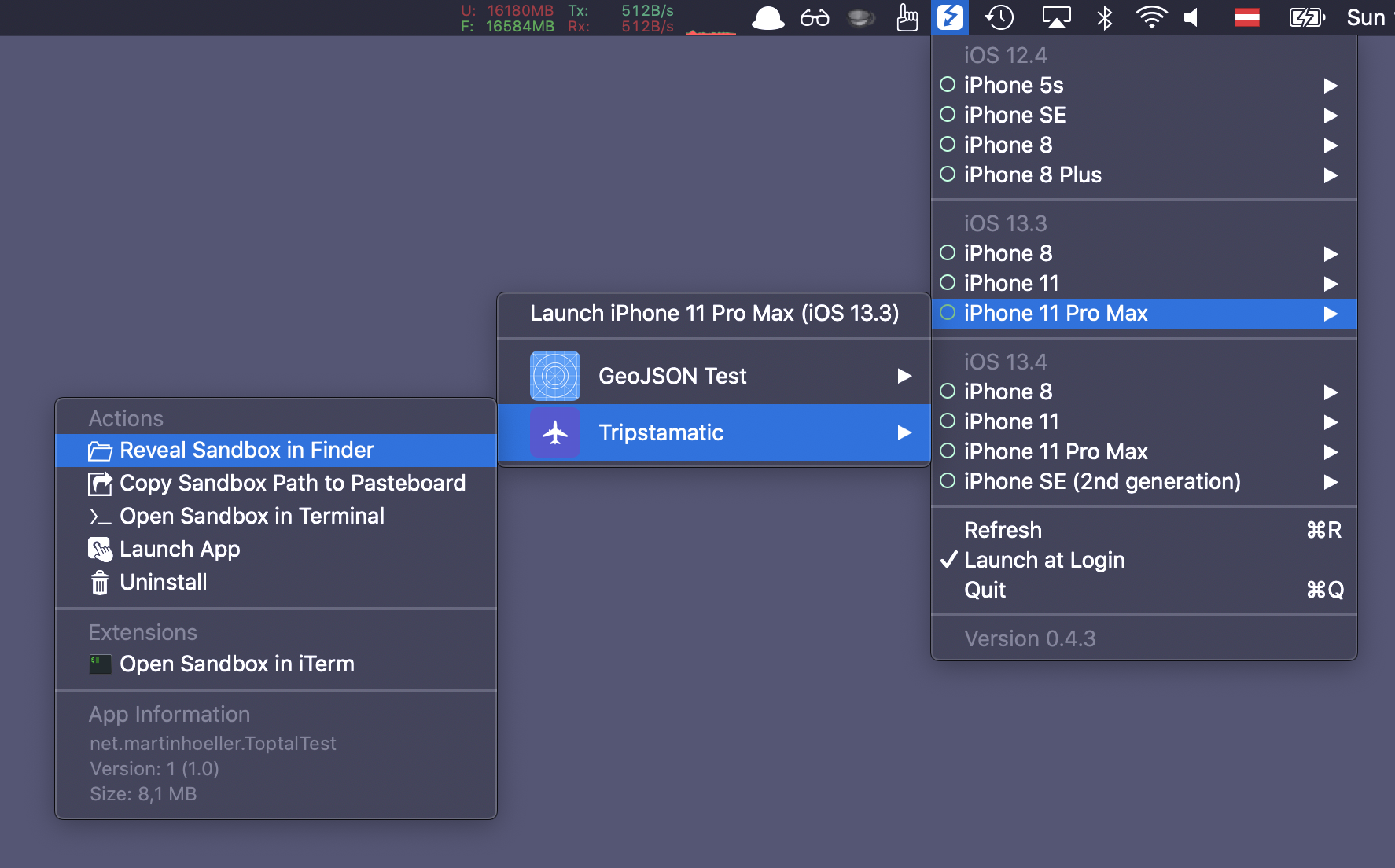As developers we are all using the standard tools of our trade: IDEs like Xcode and Android Studio or our favorite text editor. But there are a myriad of other apps and helpers out there which improve our day to day work. In this article I will introduce five tools I use regularly.
iTerm
While the standard macOS terminal app is good, iTerm is really great. I especially like its customizability. Also it is an active open source project that gets frequent updates.
I configured my terminal to use oh-my-zsh with the solarized theme. There are plenty of tutorials on the internet on how to set this up, e.g. this one.
Website: https://iterm2.com/
Price: Free
Affinity Designer
Although I am not a designer I still need to create and edit artwork in my daily work. Especially for my own apps I do this a lot as I am creating most of the artwork and icons myself.
Sometimes I get graphical assets from clients that are just not quite right and need a bit of a touch up, sometimes I need to convert from SVG to PDF or properly resize an image.
Affinity Designer does a great job with all of these tasks and is my go-to tool for any image editing needs. It is absolutely worth its price.
Website: https://affinity.serif.com/en-gb/designer/
Price: €54.99
OmniFocus
OmniFocus is where I organize all my tasks. It is an extremely flexible tool that lets you freely create your own organizational structure. Create projects, task and sub-tasks as detailed as you need. You can also assign “contexts” to each item. For example, I use contexts to track user requests or bug reports for my apps.
OmniFocus is my general idea dump and project outlining app. Whenever a new idea or a to-do comes to my mind I put it into OmniFocus for later review and more detailed planning.
Website: https://www.omnigroup.com/omnifocus
Price: $99.99 USD on time or $9.99 USD / month subscription
Tracktiq
Ok, I have to toot my own horn here because I created Tracktiq. Tracktiq is a time tracking app for freelancers. It is kept extremely simple on purpose and I use it every day to track the time I spend on client projects. I then use the tracked times to bill my clients every month.
Website: https://www.tracktiq.com
Price: €21.99
OpenSim
If you do iOS development you often need to access an app’s sandbox container folder, for example to inspect files in the Documents directory. Unfortunately, this folder is deeply buried within your Library folder. OpenSim makes it extremely easy to open an app’s sandbox folder by providing an easily accessible menu bar item.
Website: https://github.com/luosheng/OpenSim
Price: Free
I am curious which tools are essential for your workflow. You can contact me either via Twitter or email.