This is the third post in a series of articles covering how I am building my pet project Boing, a scripting playground to create Amiga style cracktros.
In my previous post I described how the name Boing came to be and why I chose Löve2D to be the 2D engine I want to work with. This post covers my vision for Boing, my first contact with the Lua programming language and my first experiments with the engine.
What I want Boing to be
As I mentioned before Boing should be a scripting playground. I want to be able to write a simple script that completely describes a demo scene and feed it into Boing. Boing will then interpret and run the scene.
A scene script could look something like this:
-- myscene.lua
-- play background music
playMusic("music.mp3")
-- create a white square with side length 50px at position 100/100
box = Rect(Point(100, 100), 50, 50, Color(1, 1, 1))
addNode(box)
-- move the box to 200/100 with a an animation duration of 1 sec
move = MoveTo(1, Point(200, 100))
box:addAction(move)To run it, simply pass it into Boing from the command line: $ ./boing myscene.lua
First steps in Löve2D
Getting started with Löve2D is incredibly easy. It is literally just downloading the binary, creating a main.lua file and writing a simple love.draw() function that prints “Hello World” on the screen. Although it is geared towards total programming beginners the How to Löve Tutorial by Sheepolution helped me a lot to get the basics of both Löve2D and Lua.
Can this relationship work?
One major concern I had was packaging, distribution and loading scripts. To test this I created a simple main.lua file that parses the command line arguments for another file that it tries to execute.
-- main.lua
function love.load(args)
local filename = args[1]
if not filename then
print("please provide a filename")
love.event.push("quit")
else
dofile(filename) -- this is the magic line
end
endI also created a test.lua file that just had a print command.
-- testscript.lua
print("Tales from the script")To my delight running it with love . testscript.lua actually worked and printed the line in the terminal window. A quick test packing up everything in a macOS app bundle yielded the same result. Nice!
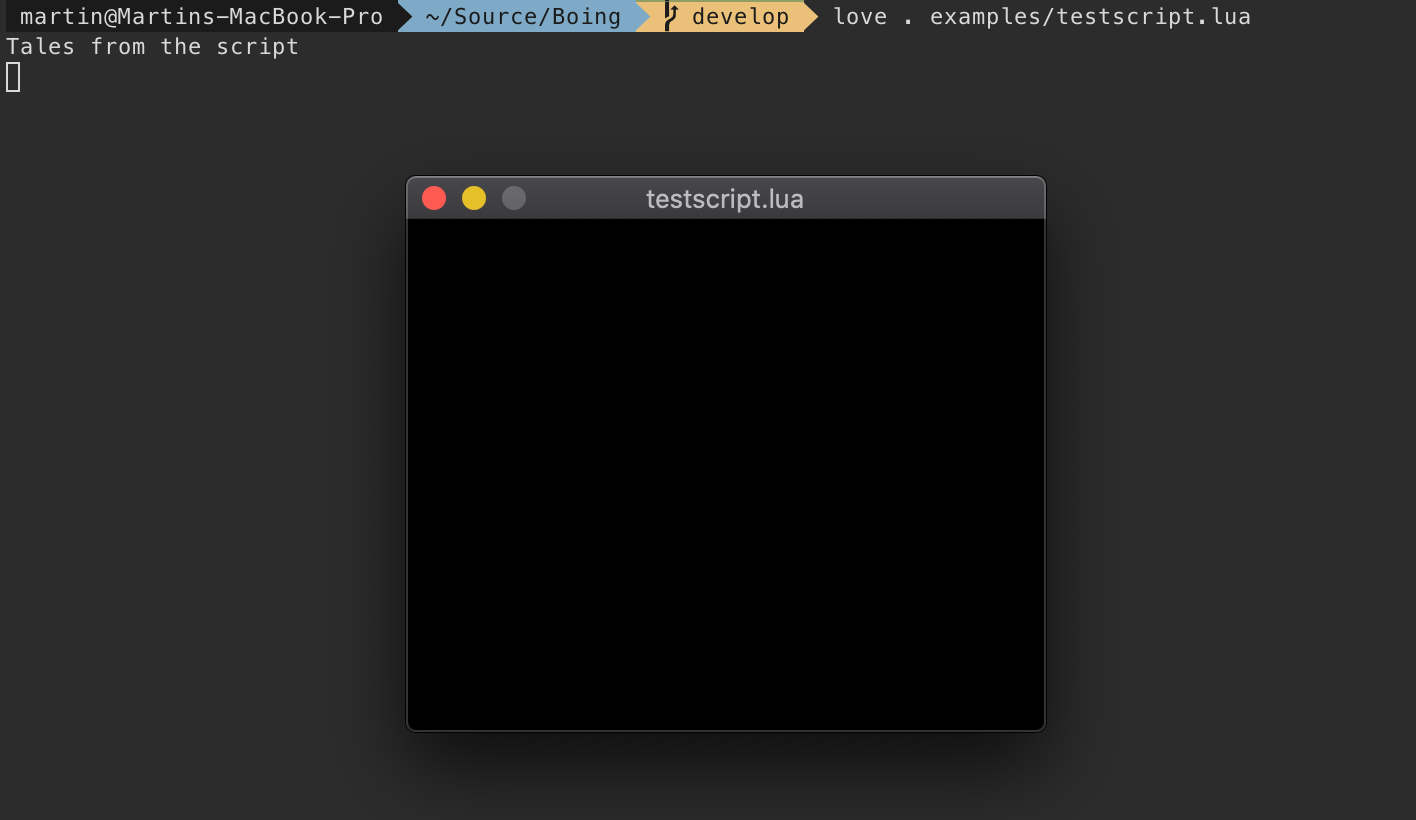
Next up will be implementing the basic architecture of Boing and coming up with a way to interpret a scene script.